

Opens up the help document on the window from which this command was invoked.
Opens up the Table of Contents for all of JPriseMerge help documentation.
This is a two state switch. If check, places JPriseMerge in its tutorial mode and guides the user through a walk-though JPriseMerge using a couple of test databases.
Opens up the index for all of JPriseMerge documentation. (To be implemented)
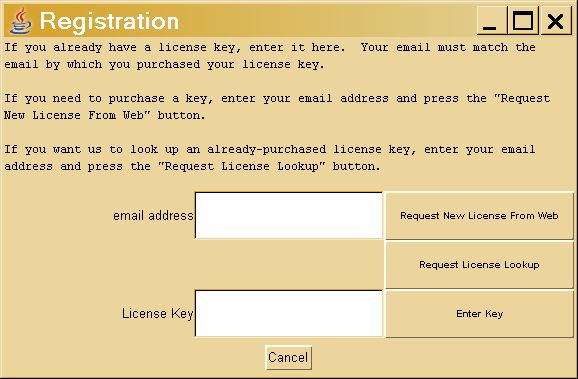
Opens up the registration dialog box. To purchase and register your copy of JPriseMerge, first enter your email address in the email address field, then click on the "Request New License From Web" button. This will open up your browser to the JPrise Inc. web page where you can use PayPals to purchase and obtain your license key. Your License Key will be displayed at the end of the purchase process and emailed to you at the email address you entered. When you receive the license key, cut and paste it into the License Key field and click on the "Enter Key" button. JPriseMerge will then become registered, in JPrise's databases, and all of its features will be enabled.
Should you ever have to reinstall JPriseMerge, or reactivate it for some reason, you can enter your email address and click on the Request License Lookup button. JPrise Inc. will receive the request, look up both a registration seed and the license key based on your email address, and send them to you. You will have to place JPriseMerge in its Debug Mode and re-enter both the seed value, and the license key to re-activate it. See Registration Seed in the Debug Help document.
Opens up the JPrise Inc. user feedback web page where you can send us your thoughts, feelings and report any bugs (really??) that you may find. We welcome your comments, please be patient with our hard working engineering gurus, they will try to respond as quickly as possible though they may not be able to reply to every user if they get too overworked...
This is another two state switch. If checked it places JPriseMerge in a mode whereby it will automatically launch a browser showing the help documentation for each JPriseMerge window when it is first activated. Clicking on this to uncheck it, turns off this mode.
Launches your systems file browser menu so you you can find and use your favorite web browser for the help documentation of JPriseMerge. Defaults to Internet Explorer for Windows and Mozilla for all other platforms.
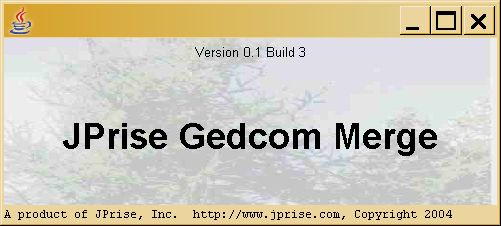
Brings up the About this program dialog box. Here you can find the version and build numbers of JPriseMerge. When communication to JPrise Inc. please include these values.
Click here to provide feedback to JPrise Inc.
Copyright © 2004 JPrise Inc. All rights reserved