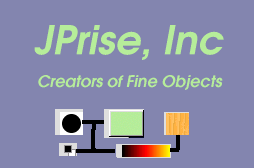
JPriseMerge
Downloads
a JPrise Inc. tool for merging genealogy databases
- JPrise Home page
- JPriseMerge Home Page
- Download (try now!)
- Buy Now
- Feedback and Support
- Documentation
The alpha pre-release of JPriseMerge is now available for evaluation.
"1P.0.6.050321.Fix 1st round of bugs."
Release date - March 21, 2005
For now, the installation is essentially the same for Windows,
Linux and the Mac. We have tried it on Windows and Linux, and are
guessing for the Mac with some help from libraries we have
obtained.
- Create a new directory on your desktop where you would like to
keep this work.
- Download JPriseMerge.jar
-- (or JPriseMerge.zip
and then unzip JPriseMerge.jar from it).
- Put it in the new directory.
- Do not rename it.
- Execute JPriseMerge.jar.
- No matter what platform you are on, executing it depends on
having a recent Java runtime installed. If you do not, click here
and follow Sun's instructions. When you have done that:
- On Windows you should be able to double-click it.
- On Linux you may be able to click it.
-
I found it necessary to create a runjar shell script and tell linux to use it for jar files:
#! /bin/bash
workdir=`dirname $1`
cd $workdir
java -cp $1:/j2sdk1.4.1_02/jre/lib -jar $*
sleep 10
- telling Linux to use this script.... For now, email
eda@jprise.com
- you may open a shell, cd to the location of JPriseMerge.jar and say:
- java -jar JPriseMerge.jar
-
- On the Mac we hope you can click it. If that does not
work, please help us help you so we know what to do.
